Blu Dot SA
Business
Samsung Galaxy
Galaxy Z Fold5 | Z Flip5
The largest Cover Screen on a Galaxy Z Flip yet

Galaxy Z Fold5
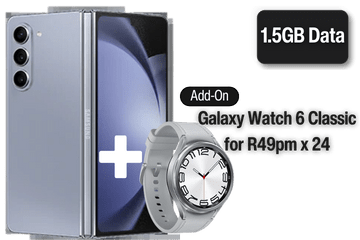
Red Business
Samsung Galaxy Z Fold5
1.5GB Data | 150 Minutes Add a Galaxy Watch 6 Classic for R49pm x 24
R2099 PM X 24 Months

Red Business
Samsung Galaxy Z Fold5
6GB Data | 400 Minutes | FREE theft cover for 2 months. Add a Galaxy Watch 6 Classic for R49pm x 24
R2359 PM X 24 Months

Red Business
Samsung Galaxy Z Fold5
20GB Data | 1000 Minutes | FREE theft cover for 2 months. Add a Galaxy Watch 6 Classic for R49pm x 24
R2759 PM X 24 Months

Red Business
Samsung Galaxy Z Fold5
50GB Data Unlimited Minutes | FREE theft cover for 24 months. Add a Galaxy Watch 6 Classic for R49pm x 24
R3159 PM X 24 Months
Galaxy Z Flip5

Red Business
Samsung Galaxy Z Flip5
1.5GB Data | 150 Minutes Add a Galaxy Watch 6 Classic for R49pm x 24
R1399 PM X 24 Months

Red Business
Samsung Galaxy Z Flip5
6GB Data | 400 Minutes | FREE theft cover for 2 months. Add a Galaxy Watch 6 Classic for R49pm x 24
R1659 PM X 24 Months

Red Business
Samsung Galaxy Z Flip5
20GB Data | 1000 Minutes | FREE theft cover for 2 months. Add a Galaxy Watch 6 Classic for R49pm x 24
R2059 PM X 24 Months

Red Business
Samsung Galaxy Z Flip5
50GB Data Unlimited Minutes | FREE theft cover for 24 months. Add a Galaxy Watch 6 Classic for R49pm x 24
R2459 PM X 24 Months
Introducing the Best Selfie Experience on a Galaxy Smartphone
Get ready to take your selfies to the next level with FlexCam! With Galaxy Z Flip5, capturing stunning selfies from any angle has never been easier. Choose your camera and strike your best pose.
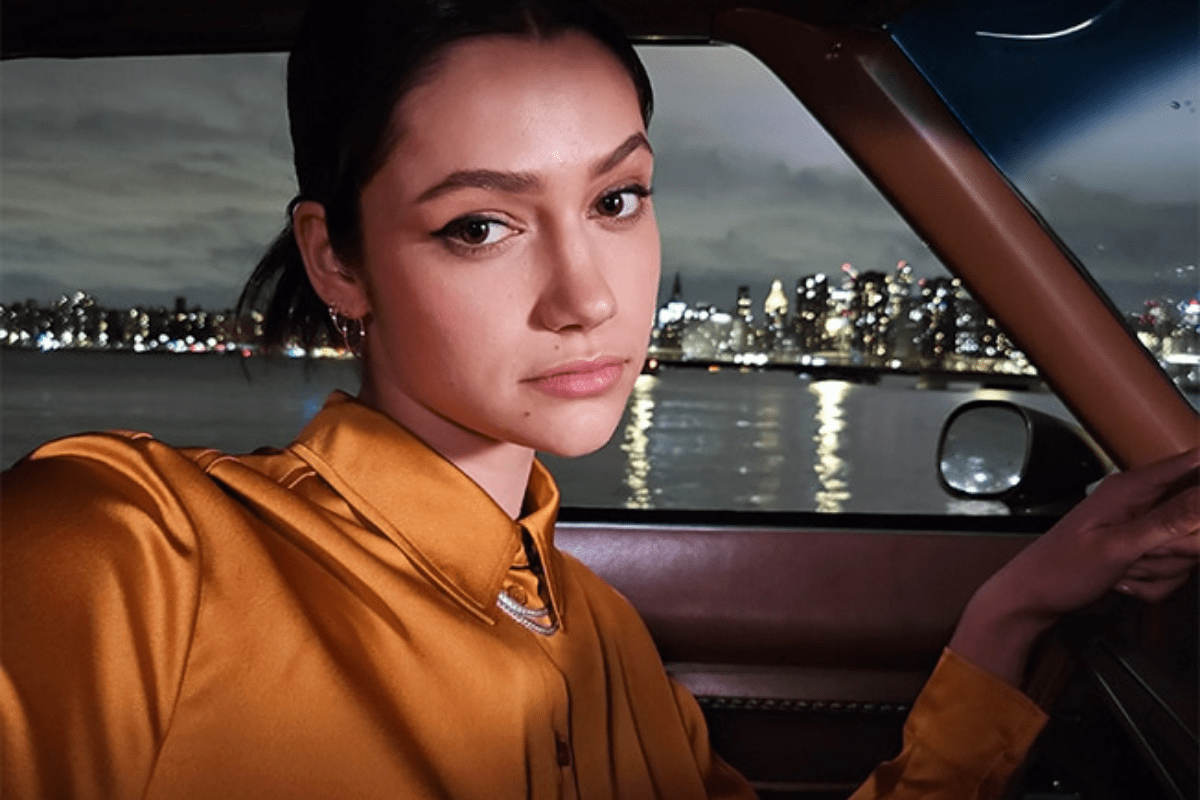

FlexCam-The Solution for Hands-Free Selfies.
Use Flex Mode and Camera Controller on your Galaxy Watch6 to capture the ultimate group selfie. Flex Mode helps to fit everyone into the frame, while Camera Controller allows you to take stunning, zoomed-in selfies. Please note that the image is simulated.
Take FlexCam selfies with ease, even when your device is closed.
Use the Flex Window shortcut on your camera app to capture the moment quickly without opening your phone. Adjust settings, retake shots, and make tweaks while staying in the moment. Note that the image is for illustrative purposes only and may not reflect the actual UI, and that the photo has been retouched for color correction.


Get Ready to Capture the Night with
Nightography12.
The Galaxy Z Flip5 offers a wide camera with a wider frame to capture more of the scene. Access the camera with ease by swiping the Camera icon on the Flex Window and start recording with FlexCam. The 4K Nightography video ensures that you can capture every moment, even in the dark. Note that the image is for illustrative purposes only and the UI may differ from the actual device.
